I've had the pleasure of learning some FumeFX* at Eden. Recently I had a scene that gave me some odd artifacts that I couldn't solve. My excellent coworker, Stefan Brederick, spent some time with it and came up with a solution. First, an illustration of the problem:
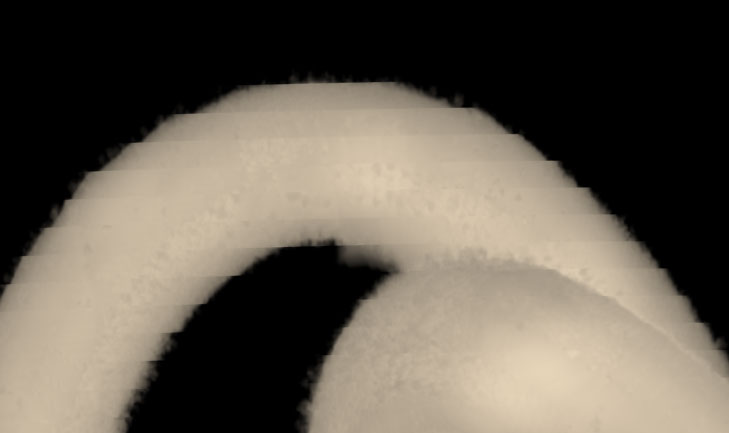
On the rendering tab, in the Rendering Parameters is a Step Size % setting. By default, this is at 50, and according to the documentation, lowering the value should result in a higher-quality render. In this case, though, for unknown reasons, raising the number improved the result. A comparison render:
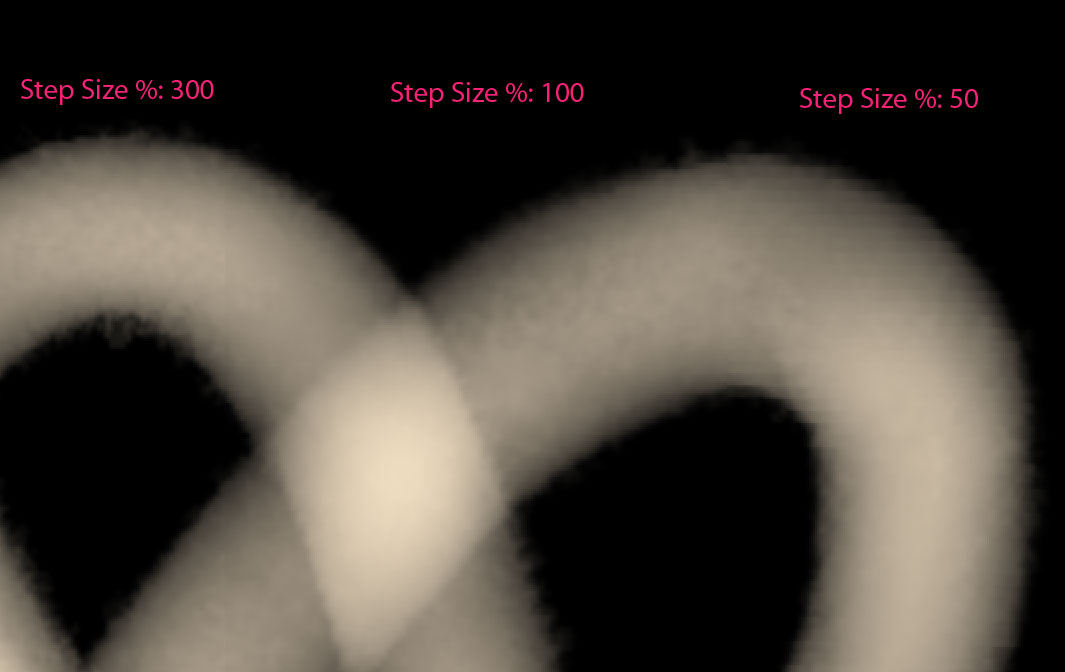
I haven't yet figured out exactly why this is happening in this particular scene but not in the others that I've made.
*FumeFX is a plug-in for Autodesk 3DS Max that simulates smoke, fire, and other gaseous fluid effects. I am currently using it to create clouds.
Thanks Man you help me 🙂