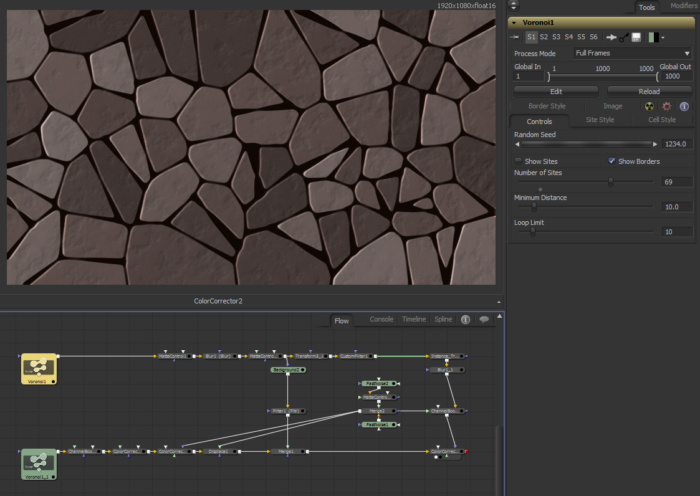I have just finished up two days of doing demos and answering questions at Blackmagic's booth on the expo floor at SIGGRAPH. I had a fine time meeting the people behind Fusion and learning a little bit more about the company. Not to mention all the interested compositors, editors, and graphics artists interested in the new software. There was a healthy mix of enthusiasm, skepticism and curiosity.Continue reading →
OpenCL Fuses: Hello World
In the previous article in this series, I introduced the notion of making a series of Fuses based on the lessons from Vivo & Lowe's Book of Shaders. I provided the template I usually start from and a brief rundown of how the parts work. Today, we'll look at the simplest of kernels. As pointed out at BoS, the customary first program people write when learning a new language is one that prints the message "Hello World!" to the standard output. Graphics programming is, by its nature, not well suited to printing messages of this kind, so this "Hello World" program instead fills the output image with a solid color. The OpenCL program is a little longer than the GLSL one given at BoS, but not much. Most of the added complexity comes from the interface between the Fuse and OCL.
Compositing with Blackmagic Fusion: Table of Contents and Glossary
Chapters
- Getting Started
- The Basics
- The Interface and Tracking
- Rotoscoping and Keying
- Clean Plates
- Elements and Effects
- Expressions
- Macros
- Multipass CG Compositing
- The 3D Workspace
- Cameras, Lenses and Sensors
- Customization and Pipeline
Appendices
- Anatomy of an Image
- Image Arithmetic
- Filtering
- Color Management
OpenCL Fuses: Fuse Template and Structure
That Voronoi Fuse I documented recently is really slow, and there are quite a few features that I would like to add to it. Unfortunately, each new feature will only make it slower, so I have decided to try once again to tackle OpenCL. This time, though, I'm going to do it a little more formally by converting the algorithms detailed in Patricio Gonzalez Vivo and Jen Lowe's The Book of Shaders (BoS).
The information in We Suck Less' recovered VFXPedia wiki is good, but there are some holes in it, and it assumes a certain level of expertise that I, frankly, do not have. Therefore, this series of diaries is intended to be a little more rigorous for the benefit of dabblers like myself. Enough with the introduction; let's get working!
Blackmagic Fusion: Multipass CG Compositing
Sometimes the effect demanded for a shot is more complex that what can be created in the compositor. Computer animated characters, sophisticated fluid and particle simulations, spacecraft, and detailed environments are more commonly created in separate, dedicated 3d software such as Maya, Houdini, or Modo, among others. These programs offer not just better modeling and animation tools, but much more powerful rendering engines. A render engine transforms information about 3D objects into images of those objects. Most 3d programs have their own built-in renderers, but most can also use add-on renderers like V-Ray and Redshift.
In addition to the finished image, the renderer can split the output into a variety of different buffers, or passes. Unlike photography, which can only record the combined light all at once, a renderer can record the surface color (diffuse), reflections, bounce light, shadows, and other properties of the light in separate images, which can then be combined in the compositor to construct the final image. While this may seem like a lot of extra work, it gives you a great deal of flexibility to exactly control the look of a Computer Generated Image (CGI). In this chapter, we'll look at render buffers created by Houdini's Mantra render engine and learn how to use them to control the look of a CGI character.Continue reading →
Blackmagic Fusion: Macros
In the previous chapter, we created some fairly sophisticated behavior using expressions. Setting up such systems takes some time, though, and if you build something that you like, you may wish to use it again later on, either for its own sake or as a component for something even more complex. Fusion allows you to create macros, which are collections of tools that can have customized controls and be reused. The Nuke equivalent is a gizmo. After Effects doesn't have a direct analogue, although both presets and templates fill something of the same purpose.
Fair warning: This chapter is going to get a little technical, and we'll even be writing a little code. I promise it won't hurt much, and when we're done, you'll be that much more valuable as a compositor!Continue reading →
Voronoi Fuse — Developer's Diary
In my efforts to expand my capabilities in Fusion, and in visual effects generally, I have taken my first steps into the creation of Fuses. A Fuse is a custom tool for Fusion written in Lua. It's sort of a half-way point between Macro and Plug-in. It's more flexible than a Macro because it doesn't rely on existing tools—so the Spline View won't be cluttered by a hundred LUT controllers from Custom Tools. Unlike a Plug-in, it doesn't require compiling, and it will run in the free version of Fusion 8.
This particular Fuse creates a Voronoi segmentation:
Blackmagic Fusion: Elements and Effects
Thus far we have talked a great deal about how to integrate footage together, how to manipulate it, and how to cut it apart and sew it back together in a new configuration. What about creating effects that the production didn't shoot?
There are generally two ways of approaching an effect that needs to be added to a shot. Usually the easiest and simplest method is to find some kind of prepared element. I doubt you will find a VFX shop that doesn't have several collections of such elements in its library. For my occasional freelance work, I have a subscription to Digital Juice and a collection from Video Copilot called Action Essentials 2. These provide me with enough stock footage and elements to cover most of my needs. If you have access to a decent camera and a place with controlled lighting, you can also frequently shoot your own elements. This can be as simple as making blistering vampire flesh with hot sauce and baking soda, or as complex as setting up a cloud tank.
The other way is to create custom effects either in 3d software or in the compositor itself. Fusion has a powerful particle system that works in both 2d and 3d as well as many image and pattern generation tools to generate unique effects that can be driven by your footage. In this lesson, we'll use an element to give James' gun a muzzle flash and a particle system to create smoke streaming from the barrel. We'll also add some interactive light on his face and hand to better sell the flash.Continue reading →
Gradient Map for Blackmagic Fusion
A quick little macro. A couple of days ago, I needed a gradient map, a la Photoshop. My brain was on the fritz all week, so I asked my excellent coworker Joe Laude for help. He did something with a Displace node that bent reality a little for me. I honestly still don't quite understand what's going on in his set up, although it definitely solved my immediate problem. After a couple of days of recharging, I figured out a more straightforward (though possibly slower) method using my favorite node: the Custom Tool.
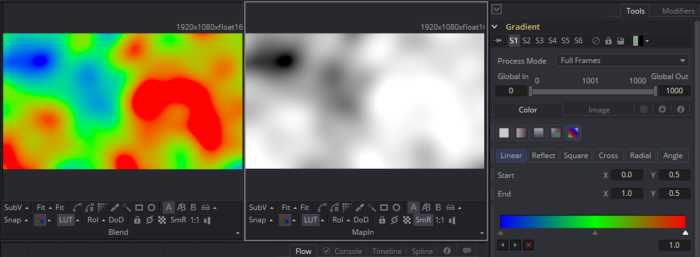
The Problem: Assign a color from a linear gradient to an image based on the brightness of the pixels in an input map. I want to be able to manipulate the gradient with the same level of control that I get from a Background tool, mask it, and have a standard Blend slider.
The Solution: For each pixel, I need to evaluate its brightness and use that to pick a color from the linear gradient. As it happens, I solved this problem when I built my own Texture tool almost two years ago. The get function described there (look for the "Big Green Marker") does exactly what I want. All I have to do here is substitute a user-defined Gradient Map for the UV Map and a linear gradient image for the Raw Diffuse image.
Just to keep everything on the same page, as it were, in the Color Channels Expression fields, I place the following code (consult the Fusion Tool Reference, page 459, for more details on this function):
getr2d(c1,c1)
getg2d(c1,c1)
getb2d(c1,c1)
a1
That fetches the RGB information at x- and y-coordinates equal to the appropriate channel in the Map Input. Generally speaking, you should feed a grayscale image into the tool, but it can be biased by giving it a full color map, which serves to preserve a little bit of the tint of the original image.

It's subtle, but you can see a little bit of the green from the bushes on the right behind Christina's shoulder, and some of the pink in her make-up. (Apologies to Christina for bogarting this pic—it makes me smile every time I look at it, so I often use it for testing workflows.)
Here's the finished macro: GradientMap.setting
Enjoy!
After a day's thinking about it, this is much easier to accomplish by simply using the Texture tool. Just copy your brightness map into the UV channels. Put that into the Input and the gradient into the Texture input.
And then the kind people over at We Suck Less pointed out that the same thing can be done with the Fast Noise tool by plugging your brightness map into the NoiseBrightnessMap input, though it has to go through a Bitmap node first to convert it to a single-channel image. This method also allows some of the FastNoise's details to be mixed in.
Blackmagic Fusion: Clean Plates
Painting clean plates is another task commonly assigned to junior compositors. While roto is an easy and tedious job, paint can be very challenging. Every shot brings unique challenges, and many will require you to use a variety of techniques. A shot might require paint work in order to remove wires or other rigs that were necessary for the shot but shouldn't appear in the finished work. Sometimes lighting or sound equipment is visible accidentally and needs to be removed, or it was impossible to shoot a fantasy piece in the countryside without telephone wires visible in the background. Perhaps an effect calls for a character to dissolve into mist, and you need to create whatever set should have been behind them.
Although I use the term "paint," the Paint tool is usually not the first tool I reach for when doing this kind of work. If you attempt to touch up an image frame-by-frame by painting on it, you will almost certainly introduce chatter—pixels that dance and flicker—because it is virtually impossible to repeat a paint stroke from frame to frame, particularly if the image being painted is also moving. Transforms, warps, image filtering, and other methods are all used to supplement the Paint tool when the time comes to remove something from the frame. Let's get to work.Continue reading →