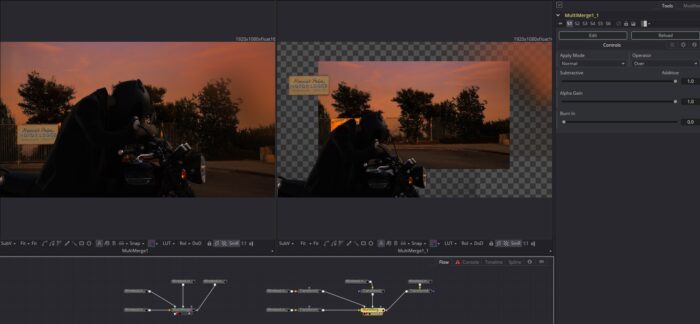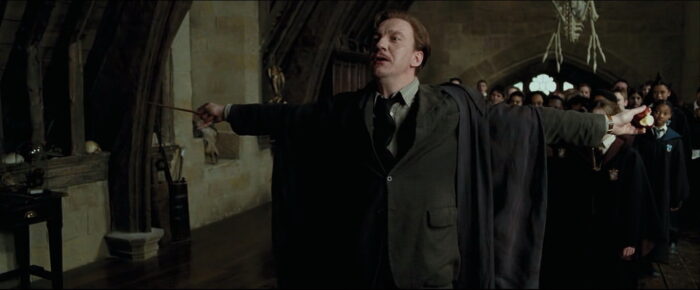MultiMerge can perform a Merge with up to 64 Inputs. Every time a new Input is connected, a new one is created. The composite is created iteratively, so each additional image is Merged with the results of the previous Merge operations. At present, every layer gets the same Apply Mode and Operator, and the Transform controls are not exposed. UPDATE: There is now a Blend control per layer, and the connected Inputs are displayed in the Control Panel for better clarity.
Changelog:
- Version 1.1, 2017-09-19: Added a control panel link field and independent Blend sliders for each input. Removed the CloneInput() line so the tool now works identically across Fu 7, 8, and 9.
- Version 1.0, 2017-09-18: Initial Release.
Known Issues:
Control Panel inputs do not automatically update when a new Input is added. Deselecting and reselecting the node causes the new controls to appear.
Held Out mode doesn't work and throws an error in the console.
For the Future:
Add an Apply Mode/Operator control and a Blend control for each layer.
Implement Transform controls—I'm not sure exactly how these should work. On-screen widgets only apply to the highest-numbered input, perhaps?
Implement Depth Merge (low priority)
Download it here: MT_MultiMerge.fuse
Many thanks to Stefan Ihringer and Isaac Guenard for providing some (most) of the code on which this tool was built. Also to the community at We Suck Less for helpful tips.