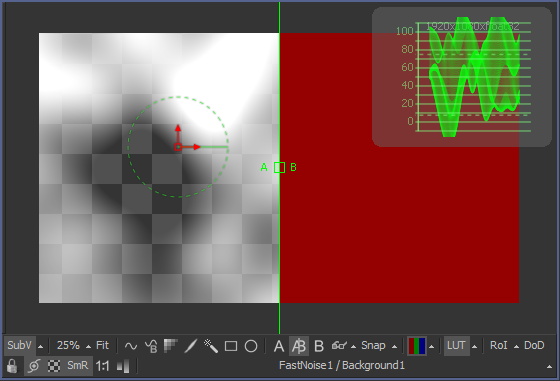The creation of mattes from moving footage is a crucial, though sometimes tedious, part of making visual effects. It is a rare shot that does not require a matte of some kind. Let's first talk about what exactly a matte is and a few methods that can be used to generate them.
First, the words matte and mask are used mostly interchangeably, although matte is not often used as a verb. A matte is a single-channel image that is used to isolate a part of an image, either to prevent it from being changed or to restrict changes to only that area. You might hear the term traveling matte, which simply means the matte image moves to follow whatever object in the scene it is meant to isolate. You might also run across reference to an articulated matte or roto, which means a matte made up of several pieces that can move independently to cover something complex, like a person.
Rotoscoping (roto, for short) uses splines, like the Polygon tool we used in the Basics lesson, to create outlines around a subject. It is a time-consuming job that is frequently assigned to junior compositors or dedicated roto artists in order to save the mid- and senior-level artists (and their higher salaries) for more demanding tasks. As such, it's an important skill to learn to do well and quickly if you want to show your worth to a visual effects studio.
 Keying uses the color values in the image to try to separate the subject from the background. Although the most obvious use for keying is isolating actors on a green or blue screen stage, it can also be used on any object that is of a different color than whatever surrounds it. In the previous lesson, we could have used a keying operation to make a matte for the orange gun barrel and possibly skipped the tracking step entirely.Continue reading →
Keying uses the color values in the image to try to separate the subject from the background. Although the most obvious use for keying is isolating actors on a green or blue screen stage, it can also be used on any object that is of a different color than whatever surrounds it. In the previous lesson, we could have used a keying operation to make a matte for the orange gun barrel and possibly skipped the tracking step entirely.Continue reading →